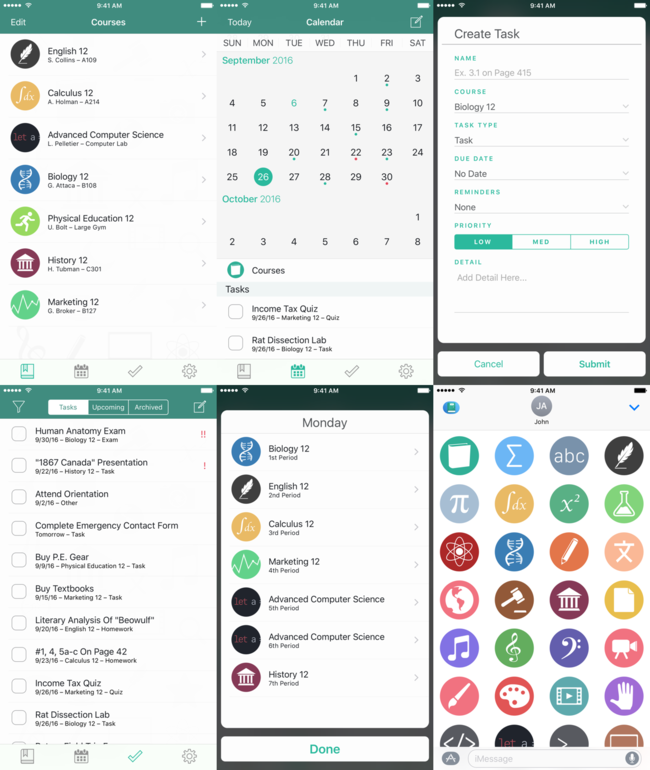Hello, Sigma.
Having posted nothing in a year, I thought I’d take this time and opportunity to write about my latest project: Sigma.
Update: The app has been released on the App Store as of September 13th, 2016; and can be downloaded here! Please support the app, thanks everyone :)
Backstory #
A year ago, during my senior year of high school, I realized how old-fashioned high school was with its continued usage of paperback agendas or student diaries. While I wasn’t a big fan of the agenda, many of my peers relied on them to keep track of their school.
In the fall of 2015, I began working on a new side project: Sigma
The initial plan for the app was something to keep myself organized, through a very minimal amount of work. However, after demoing the app to a few of my peers and teachers, they were all interested the app. So, I opened up Sketch, and started drawing up designs and plans for Sigma. With each iteration, I grew more and more attached to the project, and by January 2016, I realized the app could actually become a full-featured product, beyond internal usage with a few friends and myself.
What is Sigma? #
Sigma is a student task planner for the iPhone & iPad. With the latest and greatest technologies, Sigma enables features simply not possible with paperback planners, such as filtering, or push notifications.
Simple and easy organization is the goal of Sigma. We offer many ways to access your tasks, from displaying all tasks, to upcoming tasks, to filtered tasks; you’ll never miss anything again!
Sigma offers a simple design without all the overly complex (and often confusing) features offered by bigger players in the App Store. The app includes over fifty unique course icons, allowing you to customize your courses however you like.
There is also a Calendar included with Sigma that displays your tasks, and courses. Simply scroll through the calendar to find information about the selected date.
Additionally, Sigma offers two widgets that allow you to view either your tasks for the week, or your upcoming classes of the day. Simply add them in your Today view, so there’s no need to open the app for some quick checks.
As a little bonus for users on iOS 10, there is an iMessage sticker pack included with the app with all the custom drawn course icons. Share them with your friends, and just have some fun!
Supported platforms? #
Sigma is available exclusively on the App Store, and supports iOS devices running on iOS 9 and above. The app is optimized for both the iPhone and the iPad. That being said, to take full advantage of Sigma, please update to the latest version of iOS.
As for other platforms, I currently have no plans for Sigma on them. Maybe some day I’ll partner up with a few others to expand the application onto other platforms, but as of now, iOS is where it’s at.
Future Updates? #
I just started university a week ago, which has already significantly increased my workload. I will try to update Sigma as frequently as possible (no promises), but any breaking bugs will be fixed as soon as I discover them.
Additionally, I have already began planning some features for future updates, but it will take some time to realize them. Plus, I kind of want to hear some feedback from the public before implementing some of what I think could be nice.
Release Date? Price? #
The app was submitted on September 8, 2016, and approved on the 9th. It will be made available worldwide alongside iOS 10 when it ships on September 13!
As much as I’d like to share the app for free, I’m a university student requiring some income. The app will be priced at $1.99 USD.
Don’t fret though, the app will be available for free for a limited time during its first week of release! I’ll be posing more about it on Twitter, so please do follow me @meteochu
Here’s what some people had to say about Sigma #
“I’ve been using Sigma since the very early stages of its development, and I’m glad to see it forged into the delightful little student planner it is today.” -Michael Zhang
“Sigma is the perfect app to manage coursework in college. It’s super flexible for different schedules and makes it easy to keep track of assignments.” -Milo Darling
“One of the sexiest apps I’ve used.” -@nintyapple
“The best of its kind.” -Andrew Abosh
“Sigma is a very epic app.” -@goeo_
Footer #
If you have any questions, or feedback, please feel free to email me at [email protected] or just reach me on Twitter